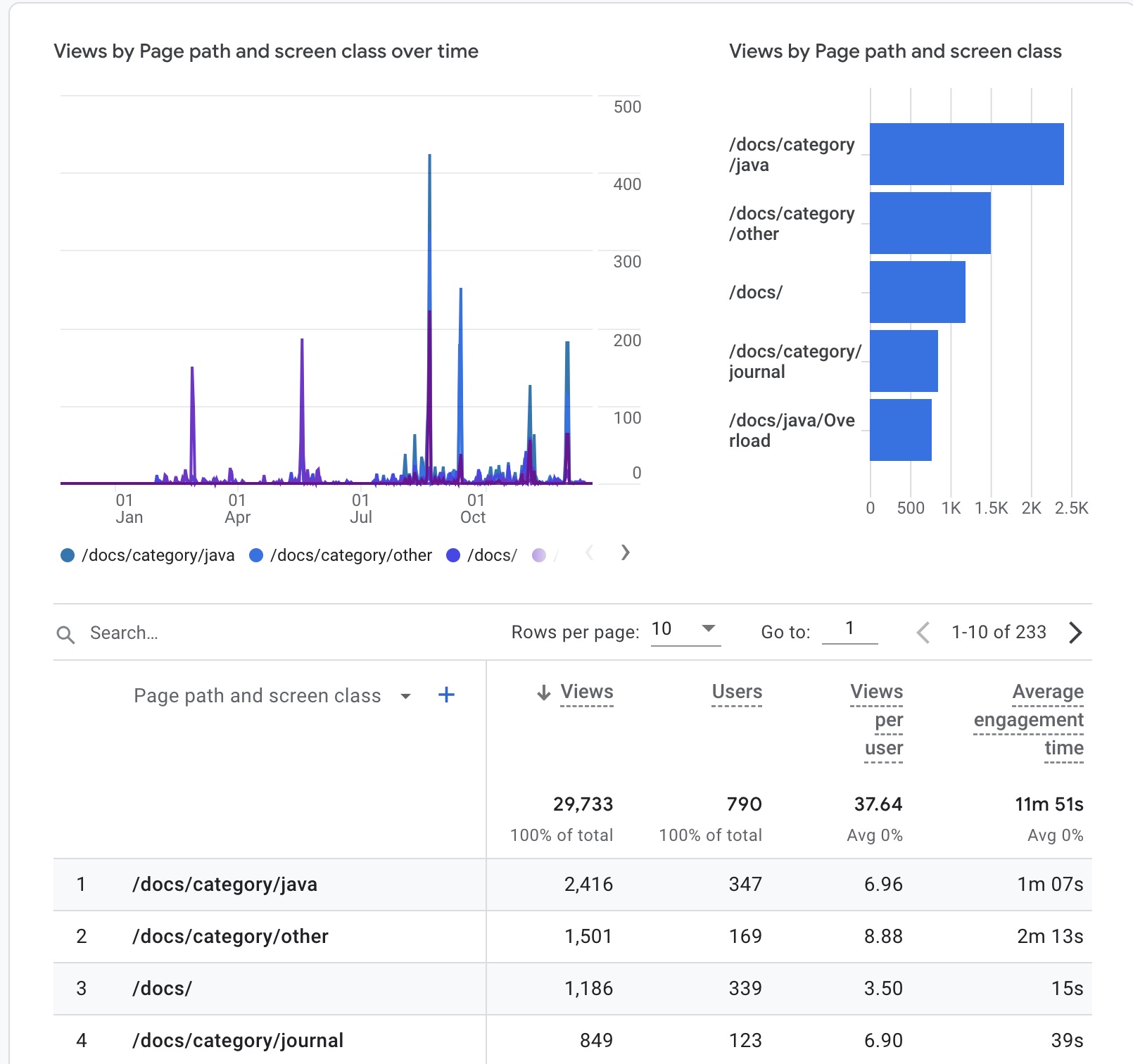Docs v3.0 | Semester in Review
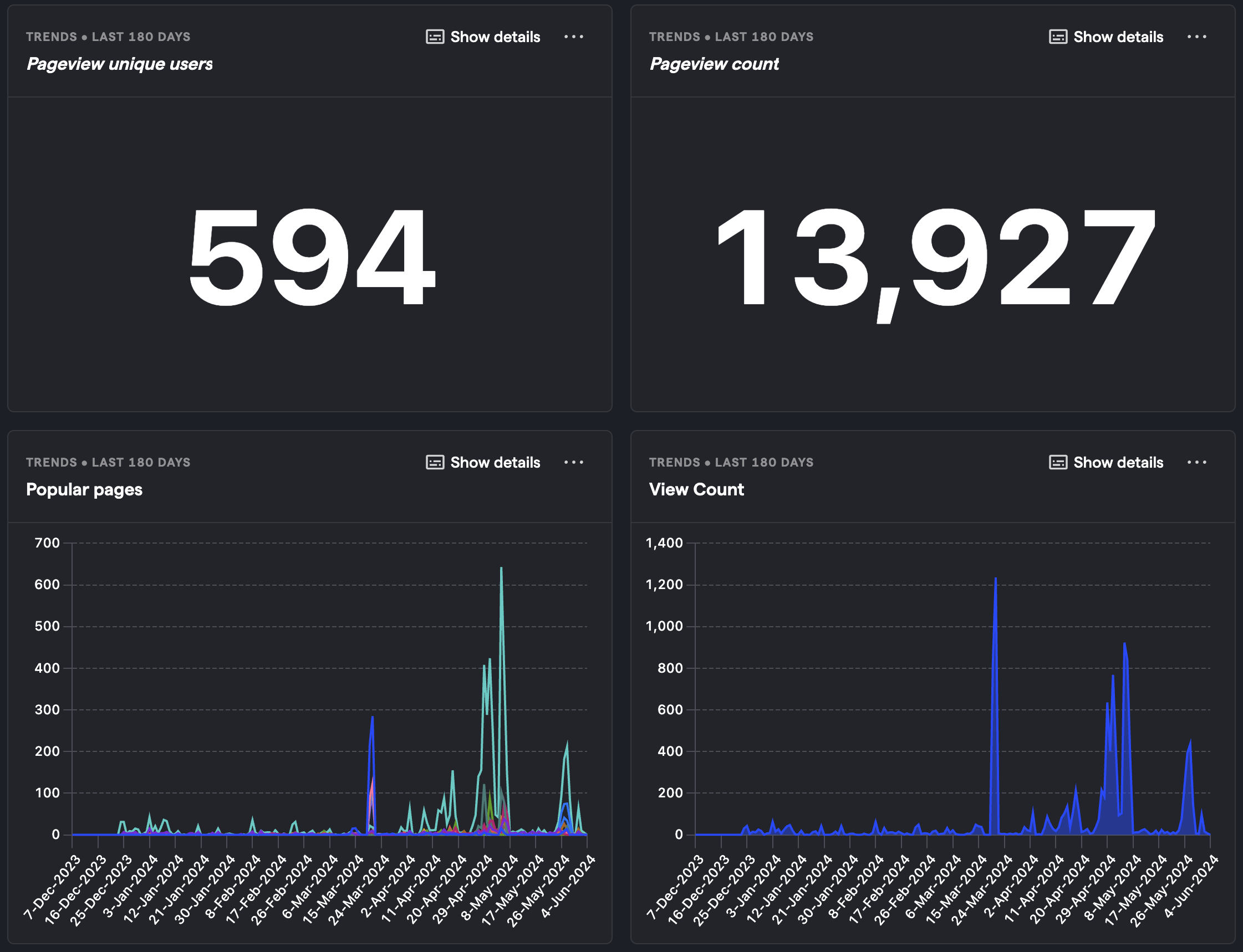
⏮️ Semester in Review
Its been a great semester and I hope everyone found this site helpful.
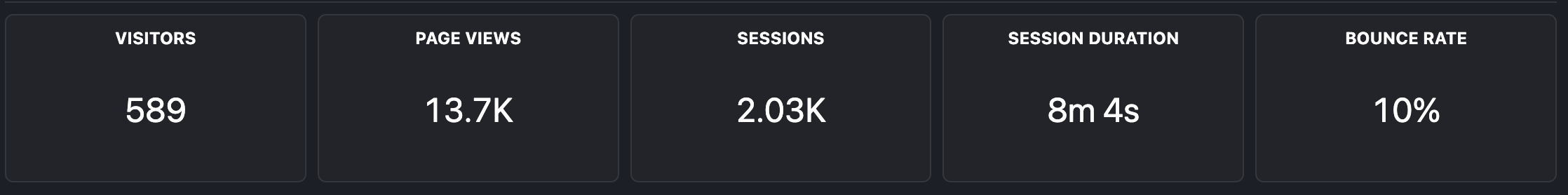
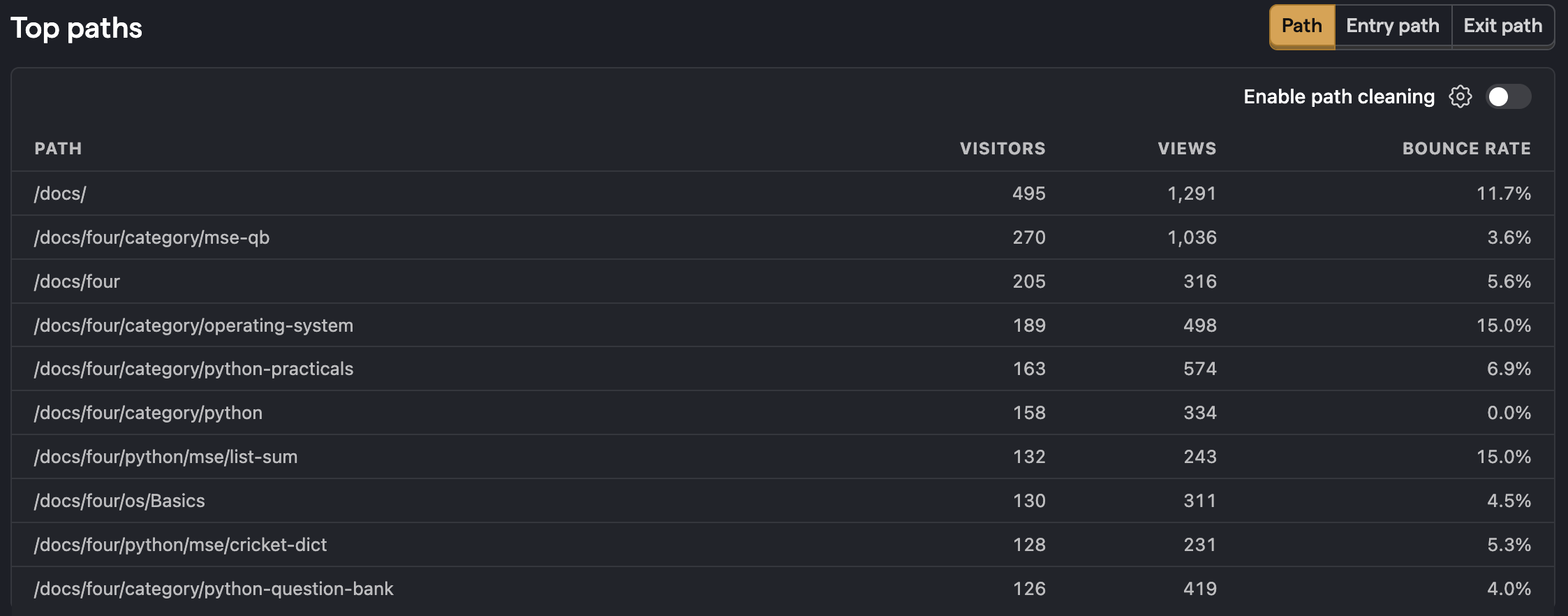
📂 Open Source
The project will continue to be Open Source, welcoming contributions from individuals. You can submit a PR with new sections for review. To facilitate contributions, I will establish clear contributing guidelines, enabling even first-time OS contributors to enhance the project.
V3 features
Exciting features are in the pipeline for v3, and I am committed to delivering them promptly.
📚 Notes Repository
I am also developing a portal for easy access to all college-related academic documents, including notes and answer keys for various upcoming topics.
The repository for notes site is on https://github.com/TejasBhovad/notes
🚀 Future plans and Roadmap
To find the roadmap of this project refer https://codes.super.site/
We are also working on a way to take you feedback/bug reports easily so stay tuned.

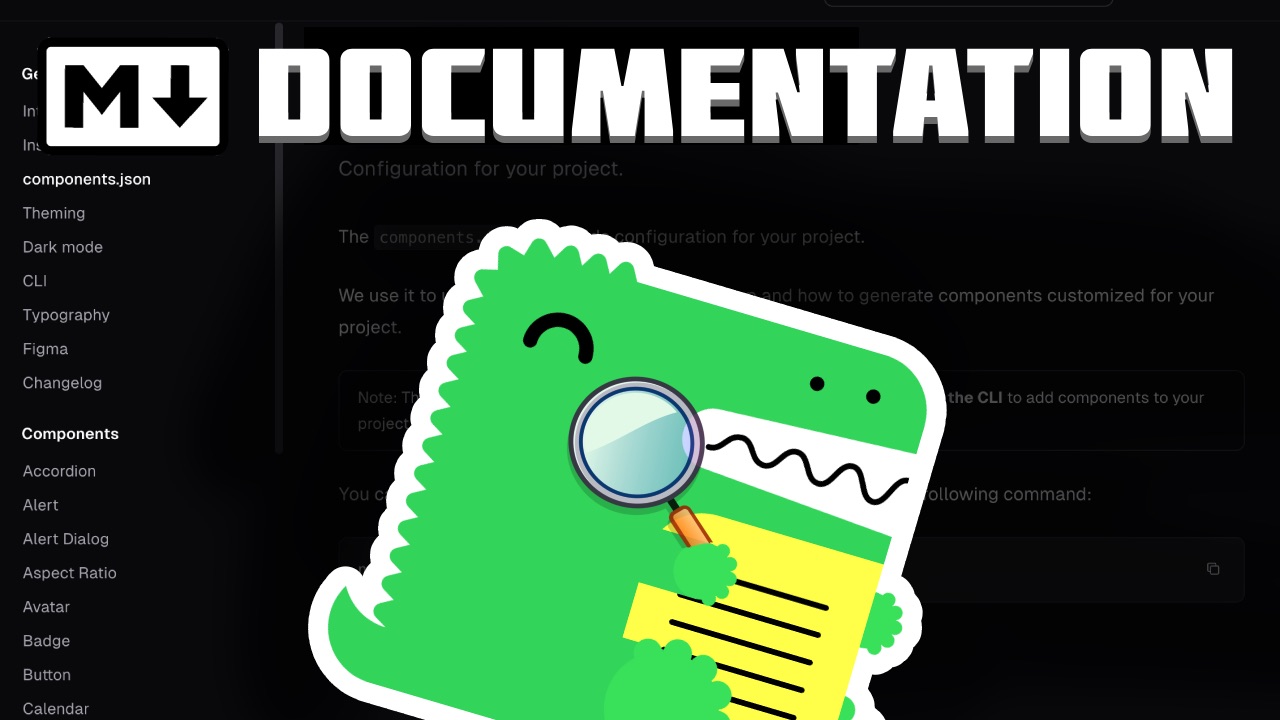
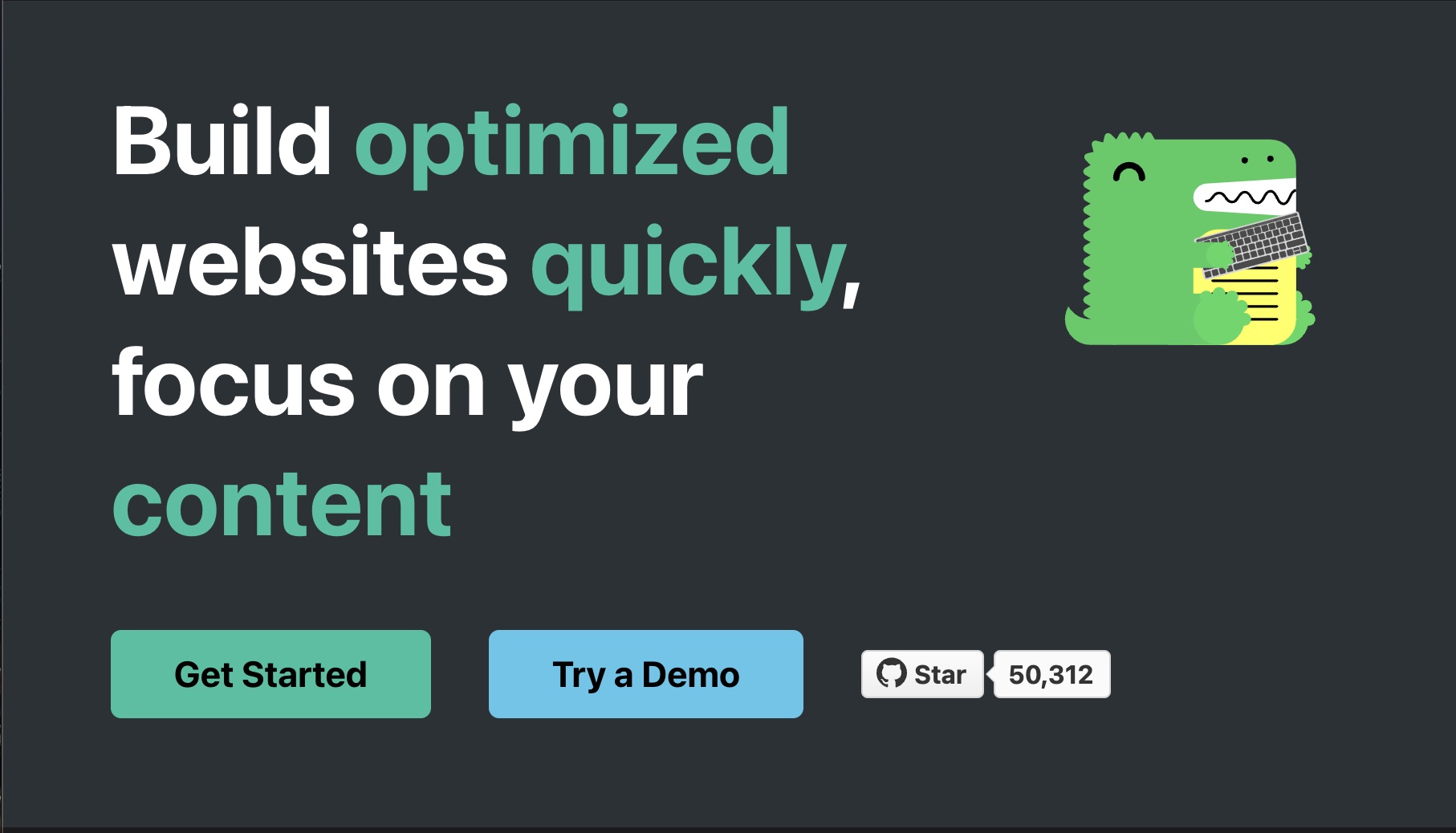
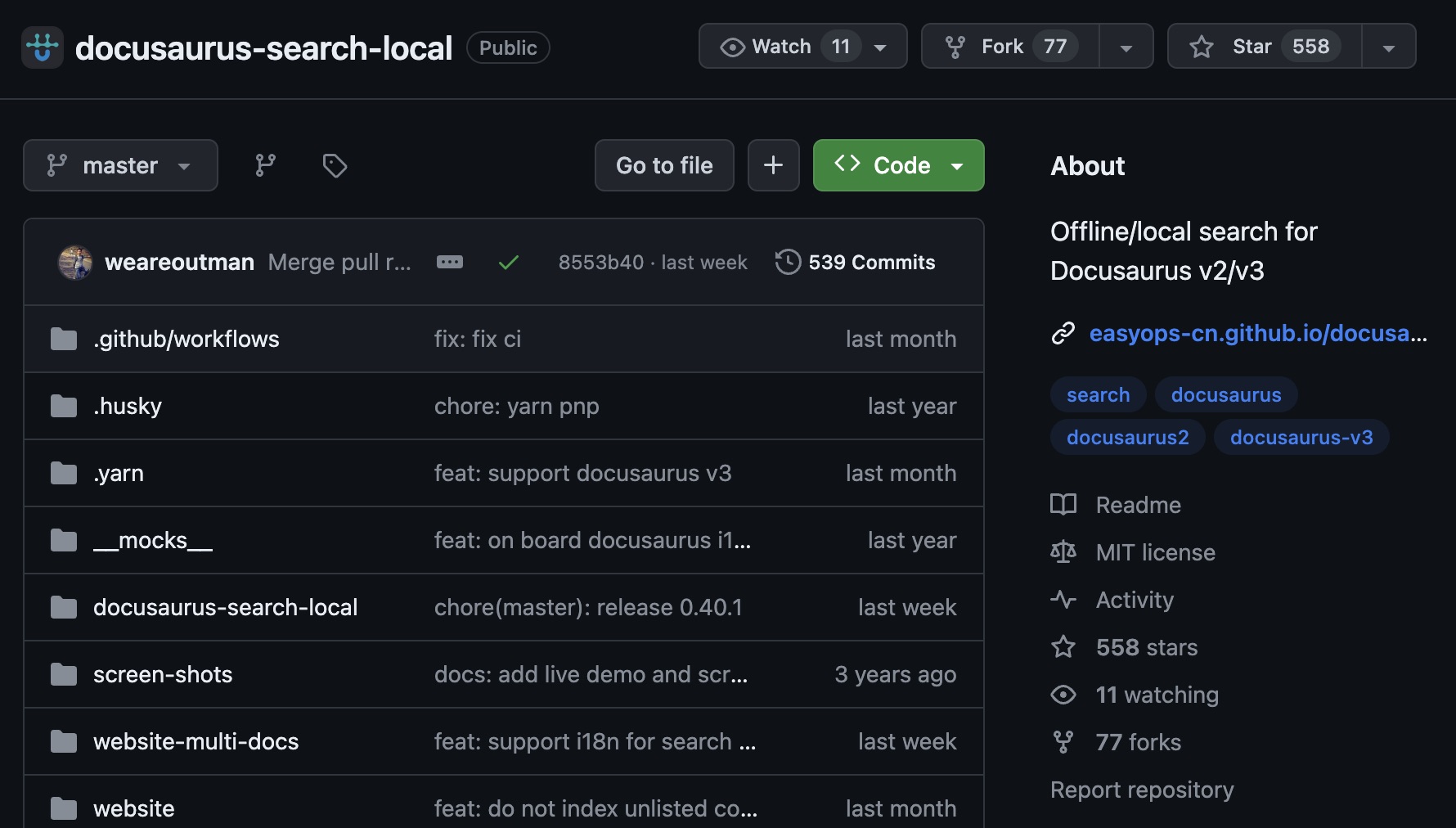 Head to
Head to 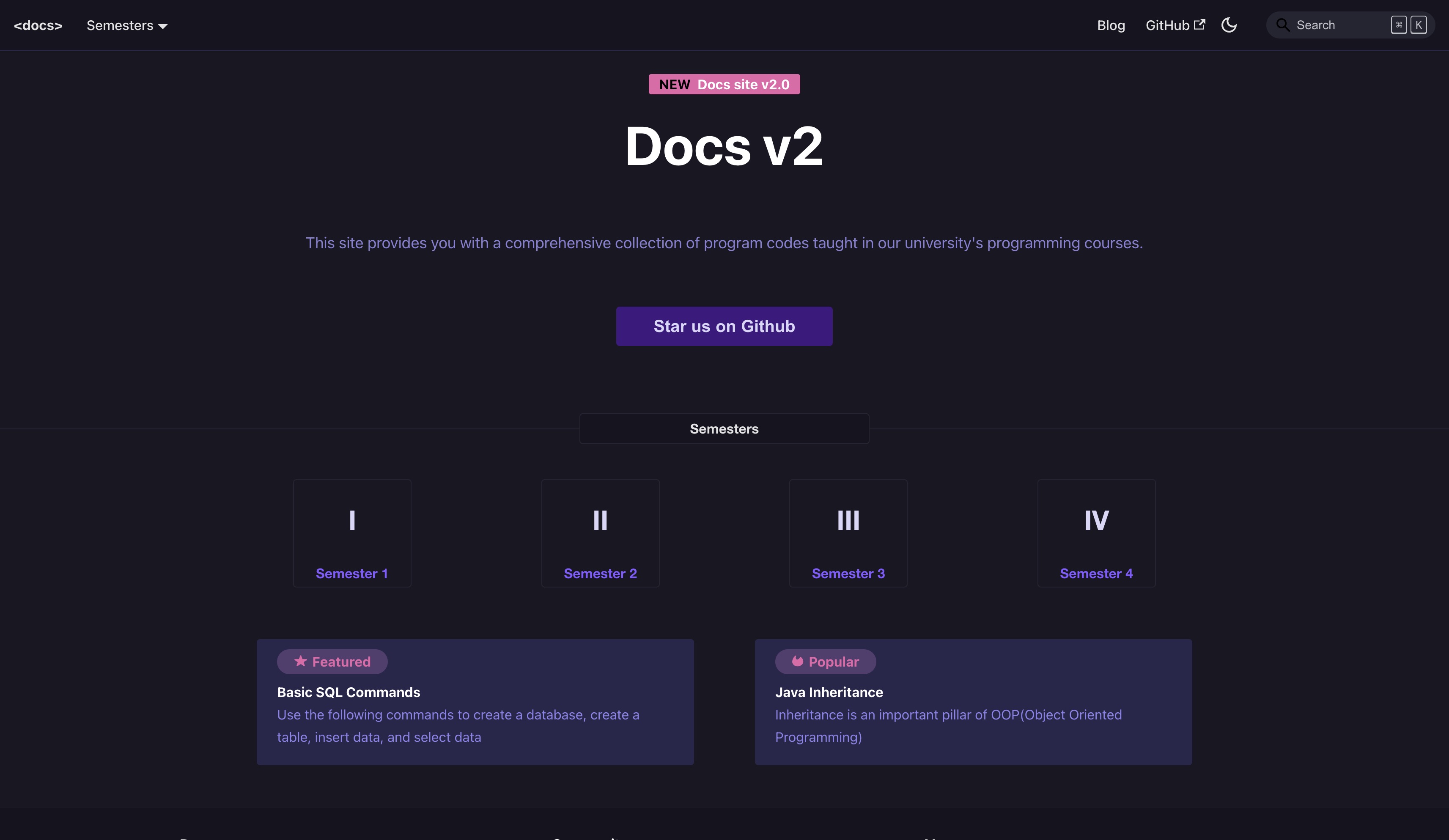 Today, I am excited to announce Docs 2.0 🥳
Today, I am excited to announce Docs 2.0 🥳