Building a Searchable Docs Site with Docusaurus
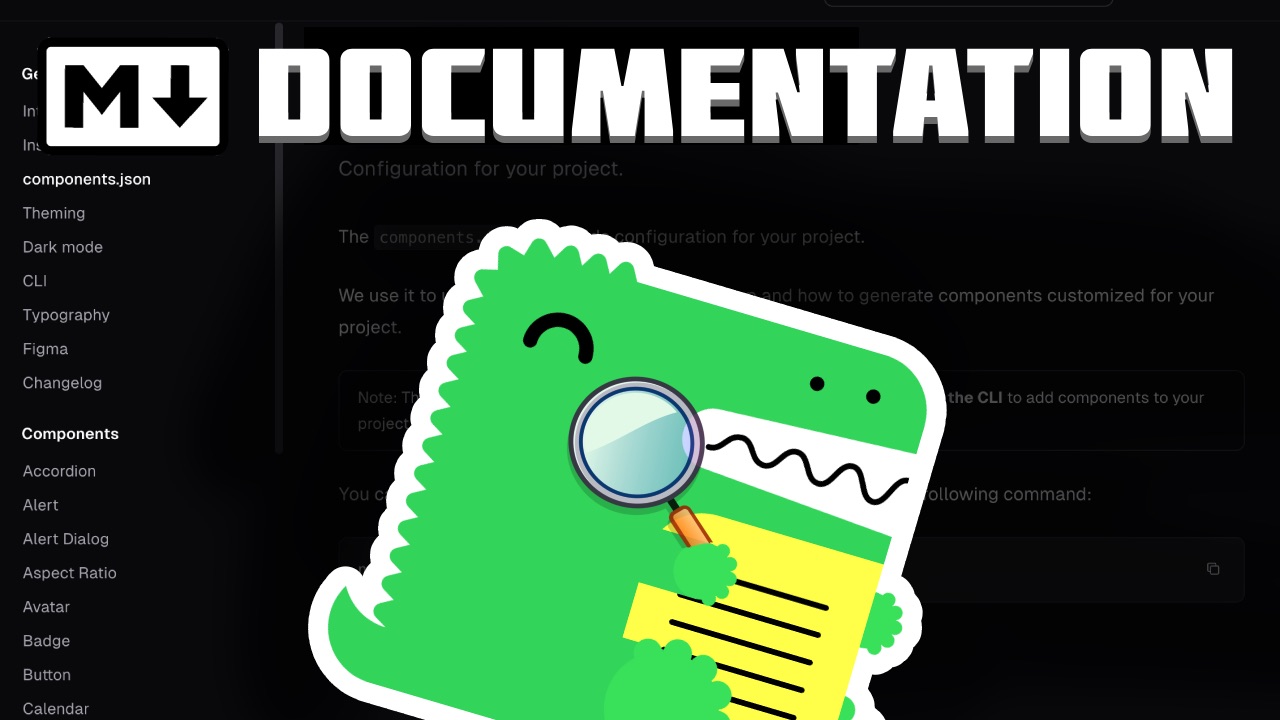
Docusaurous is an easy to use documentation tool bey Meta. In this article we will look into how to build a basic Docusaurous site and add Search bar to it.
If you prefer a video tutorial, I have a 3 minute video on the same
Step 1: Basic Docs Setup
Head to https://docusaurus.io/docs#fast-track Copy the installation command from the above page.
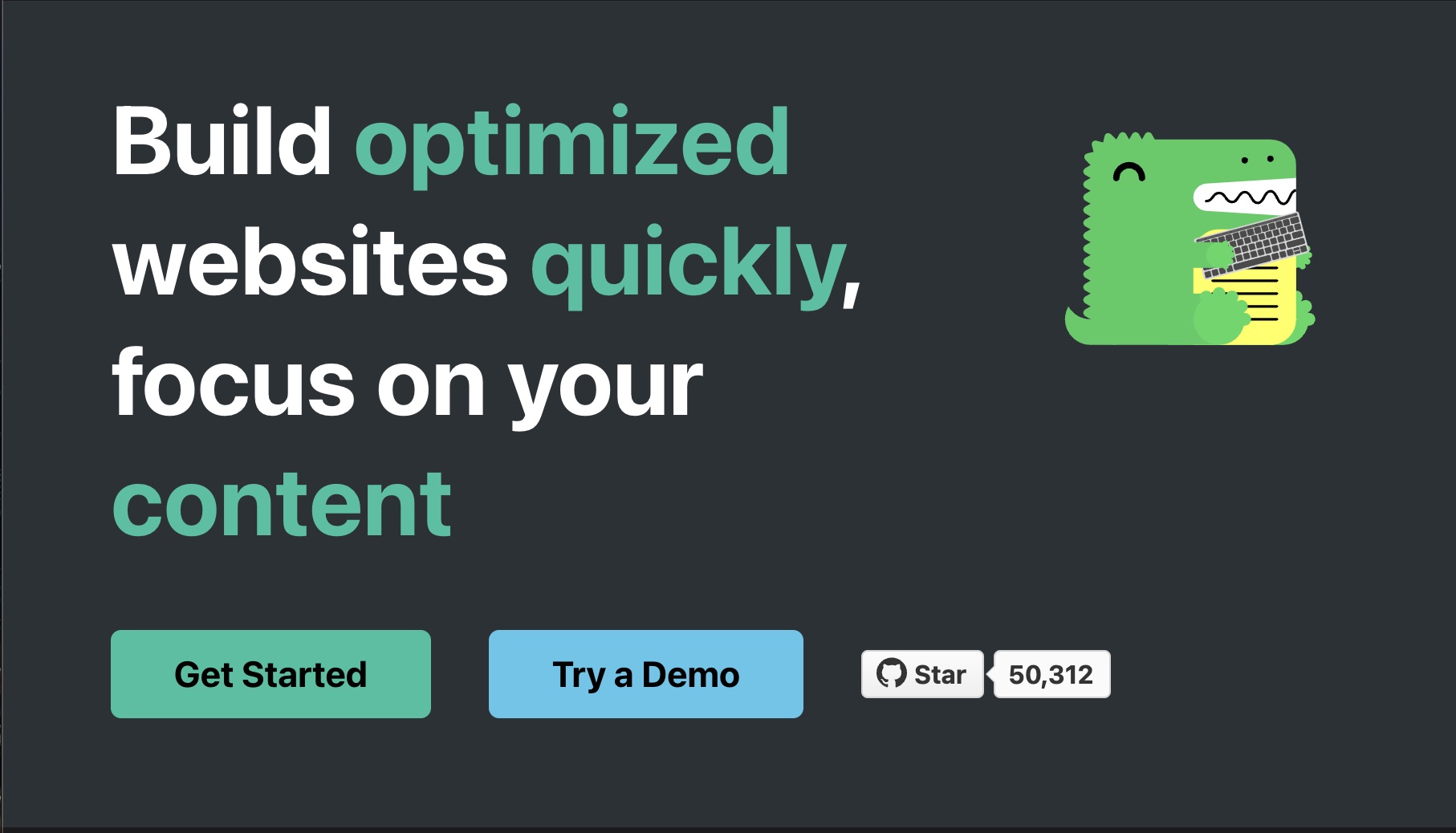
Open VS Code, and open the terminal, paste the copied command and let the site build
If the installation doesn't proceed and is stuck, press ctr+c to terminate current session and run npm i to install the node modules
run npm run start to start development server, a window will automatically appear in your default web browser
Step 2: Setting up Local Search
Now, Docusaurous doesn't have a built in search bar, it does officially have partnership with Algolia search, but it requires a particular checklist to be satisfied. We will be using an open source alternative: https://github.com/easyops-cn/docusaurus-search-local
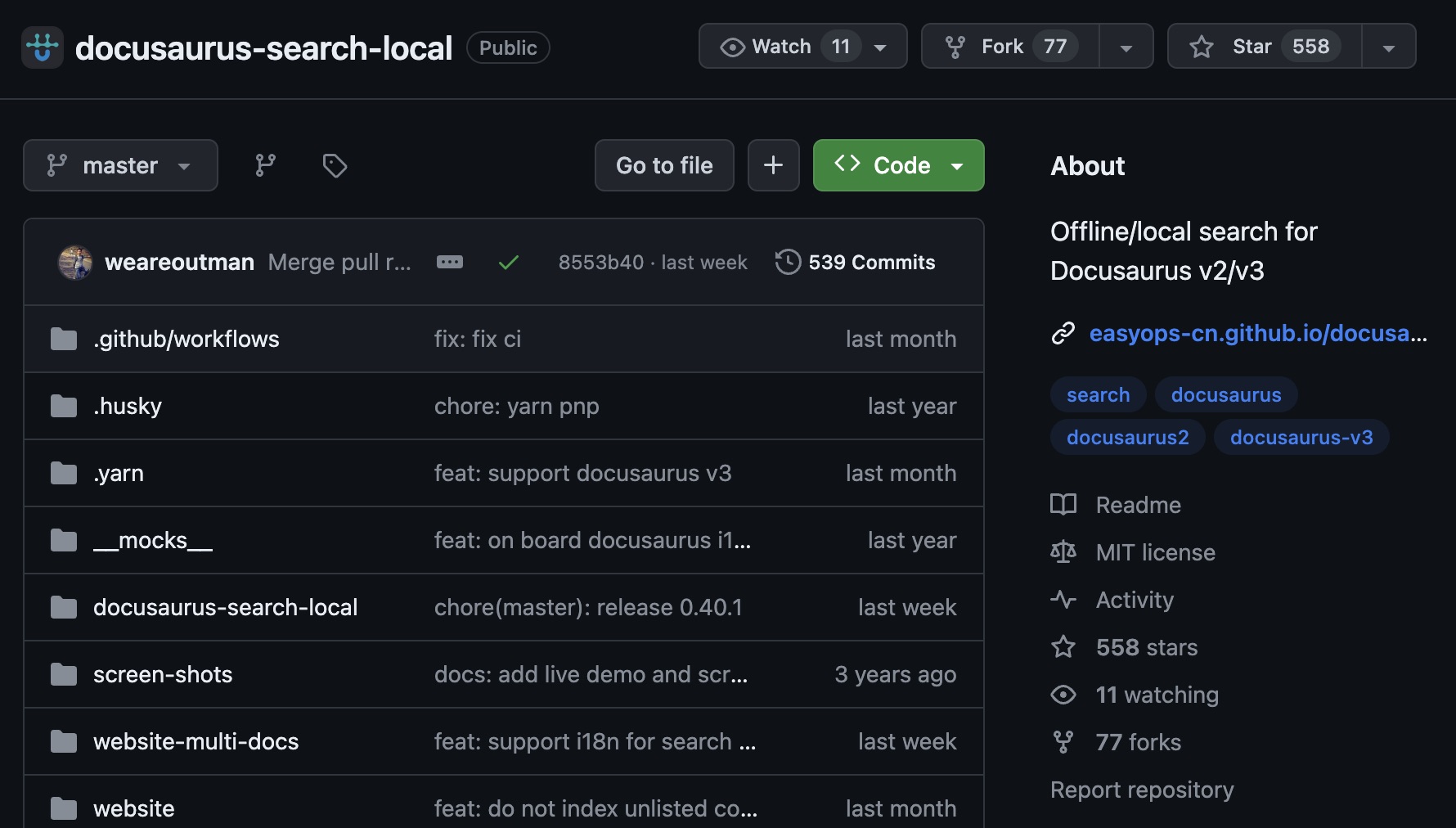 Head to https://github.com/easyops-cn/docusaurus-search-local?tab=readme-ov-file#installation and copy installation code, and paste it in the terminal
Head to https://github.com/easyops-cn/docusaurus-search-local?tab=readme-ov-file#installation and copy installation code, and paste it in the terminal
Now in the usage section https://github.com/easyops-cn/docusaurus-search-local?tab=readme-ov-file#usage, copy the following code
plugins: [
require.resolve("@easyops-cn/docusaurus-search-local"),
({
hashed: true,
}),
],
And paste it into the config section in docusaurus.config.js file
Restart the dev server and search bar should appear in the top right
The Search will not work in development server, to test it, you need to build the site.
Build the site
npm run build
Serve the site
npm run serve
Thanks for reading.
